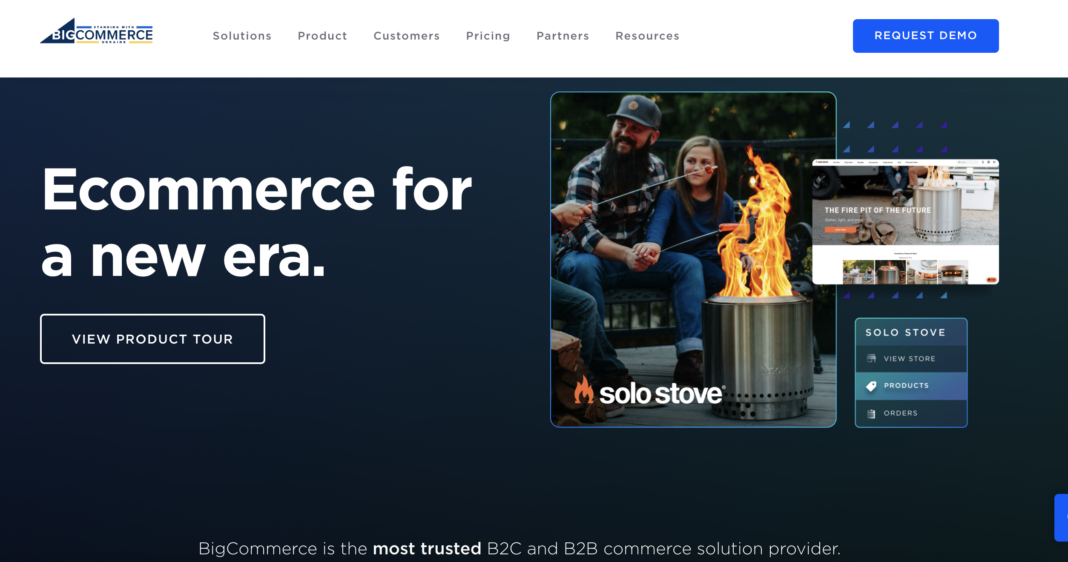In today’s digital world, e-commerce has started to gain much popularity and importance. To make it clear, e-commerce is the act of buying and selling various goods and services through using the internet. The term e-commerce was introduced to the world in the late 1990s. Nowadays, you can find several e-commerce platforms that make it easy for both sellers and buyers to sell or purchase different products online.
One of these platforms that we are going to highlit today in this article is the BigCommerce platform. Without wasting much time, let us dig deep down to get to know this platform, its features, and its integrations.
What Is BigCommerce?
If you are looking for growing your business, you should definitely try BigCommerce. The latter is a leading cloud e-commerce platform that makes it possible for different company owners to have a digital store where to sell their items.
BigCommerce is a highly convenient and easy-to-use platform. People who use it can manage their stores remotely through a web browser and the internet. Unlike other e-commerce platforms, you can use BigCommerce without the need of buying web hosting or other applications.
Using BigCommerce, you will be able to create a layout for your online shop and commercialize your brand using the various tools found there.
If it is your first time trying out an e-commerce platform, do not be afraid to try it out. It is totally simple and easy to use.
BigCommerce’s Key Features
BigCommerce has several beneficial features that will help you greatly with your business. The following are some of its key features :
- SEO and Analytics Optimization: To develop your organic exposure, BigCommerce put in your hands some ESO features that will assist and help you with your business. The analytics dashboard found there gives customer insights and product-level performance.
- Customization of the Website: BigCommerce is known to be a customizable platform that enables you to easily develop your e-commerce store thanks to the pre-built responsive templates found there.
- Managing Your Product’s Catalog: It is possible today to manage your product’s catalog by using the BigCommerce platform. Try to use an external system, use the Catalog API, and then push and control panel.
- Reporting: BigCommerce allows you to have critical metrics for your customers’ data, orders, marketing, and others.
- Backup and Restore: In order not to face any potential failure, BigCommerce makes it possible for you to backup centered data separately. This will secure your store and makes it safe.
- Multi-Language: You can change the front end of the BigCommerece in any language you want. You are free to use the translation available using APIs for different third-party services and apps.
- High Availability: BigCommerece acts on high availability (HA), infrastructure. This in turn makes it simple to deliver 99.99% uptime, performance, and others.
- Along with the above-mentioned features, BigCommerce can integrate with other popular apps such as Amazon, Instagram, Walmart, and others. In this article, however, we are going to shed light on how BigCommerce can integrate with Amazon and get to know the main steps to do so.
Integration with Amazon
It is possible today to make selling on Amazon using BigCommerce. All that you need is Merchant Settings, Store Setting, and Product Setting.
- Merchant Settings Requirements: To have Amazon integration, you need to:
– Have an Amazon Seller account using a Professional Selling plan
– Be unique and have your own products that are not found in Amazon’s catalog
– Have some images of your products, or at least one. The latter is called the “main” image.
– Your list must appear as “ out of stock” on Amazon
- Store Setting Requirements: The currency of your store’s default must be USD. Moreover, you need to have shipped to the United States in your shipping settings
- Product Setting Requirements: Products can be listed in the following categories:
– Arts, Crafts & Sewing
– Beauty & Personal Care
– Clothing, Shoes & Jewelry (requires approval)
– Electronics
– Grocery & Gourmet Food (requires approval)
– Health & Household
– Home & Kitchen
– Patio, Lawn & Garden
– Pet Supplies
– Sports & Outdoors
– Tools & Home Improvement
Here are 4 steps you should follow to integrate BigCommerce with Amazon:
- Connect BigCommerce to Amazon
You can simply do that by first filling in BigCommerce API and logging in to your personal Amazon seller account through LitCommerce.
- Name Your Products on Amazon
Choose the products you want from your central catalog, have a list, and then publish it on Amazon bulk.
- Sync BigCommerce and Amazon Inventory
Amazon inventory management helps you to keep your stock and price up-to-date. This will allow you to save time.
- Manage Amazon Orders
Thanks to the BigCommerce Amazon integration, you will have a streamlined order flow from different sales channels in one central space.
BigCommerce Pricing Plan
- The standard plan will cost you $29.95/month. You can sell online using your online store.
- To get the plus plan, you need to pay $79.95 per month. Here you will be able to use your marketing tools to help your business grow.
- The Pro plan costs $299.95/month. This plan provides you with a set of features to develop your business.
- Finally, we have the enterprise plan that you will get by contacting the sales team. It helps you to strengthen your team’s success.
Last Words
E-commerce has started to become the norm in our modern era. Knowing how it works is essential given the fact that it will greatly shape our future.
BigCommers is one platform that makes it easy and simple for you to start your business and achieve your goals. Thus, we highly recommend giving it a try.