When we stay days and days to blog , we spends a lot of time to copy bits of text and URLs.
blogging
We move from a tab to an other for taking notes constantly. This makes us waste precious time. It would be easier to copy all successively and then paste the information one by one in the desired locations.
CopyPasteTool is a free software for Windows that allows you to copy multiple items in succession to the clipboard, then paste them as usual using the shortcut CTRL-C / CTRL-V.
The difference is that if you use several times the CTRL-V, previously copied items are pasted one after one.
For example, if I copy:
CTRL-C will copy the element A
CTRL-C will copy the element B
CTRL-C will copy the element C
and then I past:
CTRL-V will paste A
If I don’t release the CTRL key, and I click again on the V key, the next element in the stack is pasted: B and so on, until the stack contains no elements.
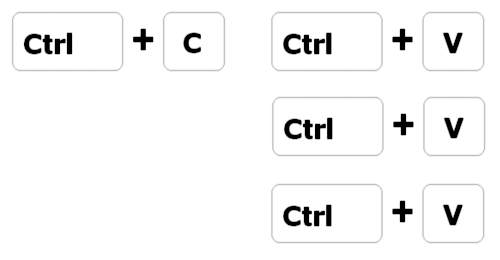
This seems simplistic, but it saves huge time and the productivity is greatly improved.
During installation, a small icon will sit in the notification area. The software runs in the background and consumes very little memory.





