One of the main problems for any web surfer or a blogger is actually being able to surf and browse faster.
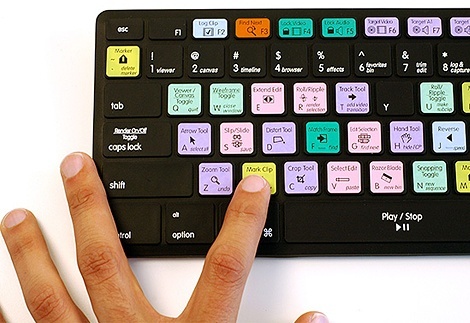
This has nothing to do with the browser or Internet speed, but the fact that they have to move the mouse and click. Most people who regularly surf the Internet ( speacially bloggers do ) find that they could use some shortcuts to aid them in their surfing habits. Here are some keyboard shortcuts for FireFox that are sure to help you speed up your web surfing.
You can press either Ctrl-L or Alt-D in order to type something directly into the address bar. You can also avoid having to manually append .com to the end of the domain name by pressing Ctrl-Enter.
You can also use Ctrl-Shift-Enter for .org and Shift-Enter for .net. This saves you a lot of time by not even having to touch that mouse, and not having to type the ending of the domains each and every time.
To type something directly into the search bar, you can press Ctrl-K. After that, you can also hit Ctrl and the up arrow, or Ctrl and the down arrow in order to scroll through the available search provider that you have installed on your installation of Firefox.




